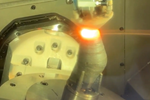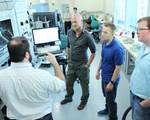Ultimaker S5 Desktop 3D Printer Enables Print Core Swap in Seconds
Rapid 2019: The Ultimaker S5 desktop 3D printer combines dual extrusion, advanced connectivity and an open filament system to make 3D printing accessible for more applications.
Share
Read Next
Designed to run continuously and maximize uptime, the Ultimaker S5 desktop 3D printer combines dual extrusion, advanced connectivity and an open filament system to make 3D printing accessible for more applications, the company says
The Ultimaker S5 features a build volume measuring 330 × 240 × 300 mm (13" × 9.4" × 11.8"). The Ultimaker S5 print head’s capacitive sensor scans the build plate at multiple points and compensates for any tiny variations in its surface by adjusting the Z-axis height in a print’s first layers, enhancing adhesion.
Glass doors help control airflow inside the printer and aid print quality. An anodized aluminum build plate is said to give a more reliable 3D printing experience for engineering materials and a more consistent surface finish on the base of the model.
A filament flow sensor detects and notifies the user if the filament needs to be replenished during a print. Users can still finish a print even if they run out of material, increasing efficiency.
The 3D printer also features dual extrusion, enabling printing in two materials or colors. Users can print with nylon, CPE, or PLA combined with water-soluble PVA support material, then simply dissolve away the supports to leave a flawless surface finish, the company says.
Material-matching print cores with built-in EEPROM chips are auto-detected by the printer, minimizing downtime during configuration. Print cores can be exchanged in seconds to switch from a build and support material combination to dual-color 3D printing.
Related Content
-
Velo3D Founder on the 3 Biggest Challenges of 3D Printing Metal Parts
Velo3D CEO and founder Benny Buller offers this perspective on cost, qualification and ease of development as they apply to the progress of AM adoption in the future.
-
500-Pound Replacement Part 3D Printed by Robot: The Cool Parts Show #50
Our biggest metal cool part so far: Wire arc additive manufacturing delivers a replacement (and upgrade) for a critical bearing housing on a large piece of industrial machinery.
-
AM 101: Digital Light Synthesis (DLS)
Digital Light Synthesis (DLS) is the name for Carbon's resin-based 3D printing process. How it works and how it differs from stereolithography.