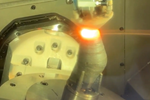Sunata Software Offers Simulation Solution for Metal 3D Printing
The cloud-based software from Atlas 3D software models a part in 100 orientations to arrive at the optimal orientation and support structures.
Share
Sunata, a cloud-based software for additive manufacturing from Atlas 3D, automatically chooses the best orientation for the part and generates necessary support structures. Users can upload designs as STL CAD files, and the software scientifically models the part in 100 orientations to arrive at the optimal orientation and support structures. The software is hosted on Amazon Web Services to conduct processor-intensive modeling while maintaining a secure environment. The software can also be provided locally if required.
Sunata relies on its Thermal Circuit Network (TCN) to simulate the build and provide an optimal orientation for a successful build. TCN calculates optimal orientation based on thermal distortion. The software segments the build process into large segments, and then groups them together into thermally similar groups that are treated as nodes with capacitance and resistance characteristics. Orientations are then modeled using progressive intelligence modeling.
Once the design is confirmed, Sunata enables the user to prioritize requirements from near zero distortion and longer print times, to more tolerable distortion with shorter print times. Optimizations include minimum build time, minimal support structure, minimal support removal and minimum distortion. The software also maps the distortion that will occur on any area of the part, providing views for total distortion, distortion due to residual stress and distortion due to the build process, available in X, Y and Z and normal to the part’s surface. If optimized orientation doesn't alleviate distortion, users can choose to generate distortion-compensated results to change the geometry received by the printer so the part prints as close as possible to the original geometry in the STL file.
Automatically generated supports are designed to be stron enough to hold the part down and dissipate thermal effects, but easy enough to be removed by hand or pliers. Users can limit support attachment by restricting orientation ranges so that critical faces face upward. Modification options enable users to change support geometries and density, add and remove supports, and “paint” part areas where supports should not be created such as internal tubes and holes.
Sunata also helps users intelligently nest builds on the build platform. The nesting feature enables optimizing the entire build tray collectively, or each geometry individually. Users prioritize the various geometries and Sunata intelligently determines placement on the platform while meeting those priorities.
Related Content
-
3D Printed "Evolved Structures" for NASA Exoplanet Balloon Mission: The Cool Parts Show #61
Generative design creates stiff, lightweight brackets for EXCITE mission monitoring planets orbiting other stars. The Cool Parts Show visits Goddard Space Flight Center.
-
3D Printed Cutting Tool for Large Transmission Part: The Cool Parts Show Bonus
A boring tool that was once 30 kg challenged the performance of the machining center using it. The replacement tool is 11.5 kg, and more efficient as well, thanks to generative design.
-
Aircraft Engine MRO: How Additive Manufacturing Plus Robotic Finishing Will Expand Capacity for Blade Repair
AM offers the chance to bring fast, automated processing to individualized, part-by-part restoration of turbomachinery. A cell developed by Acme Manufacturing and Optomec is able to automatically repair 85,000 unique aircraft engine blades per year.